Tid Bits: Opening Microsoft Office Documents from Google Drive in Chrome
2018-07-30 12:01
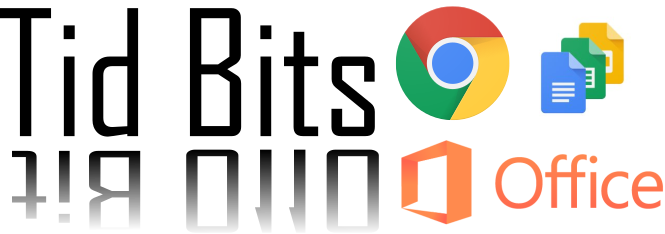
Update 2018-09-22 I've separated the instructions for opening Word from Drive, and opening Drive documents from Word.
Solution
Open Word from Drive
- Install Google Backup and Sync (previously Google Drive) on your PC.
- Install the Chrome extension Application Launcher for Drive (by Google)
That's it! You should now be able to right-click a Word document in the Drive web app and choose Open With Word.
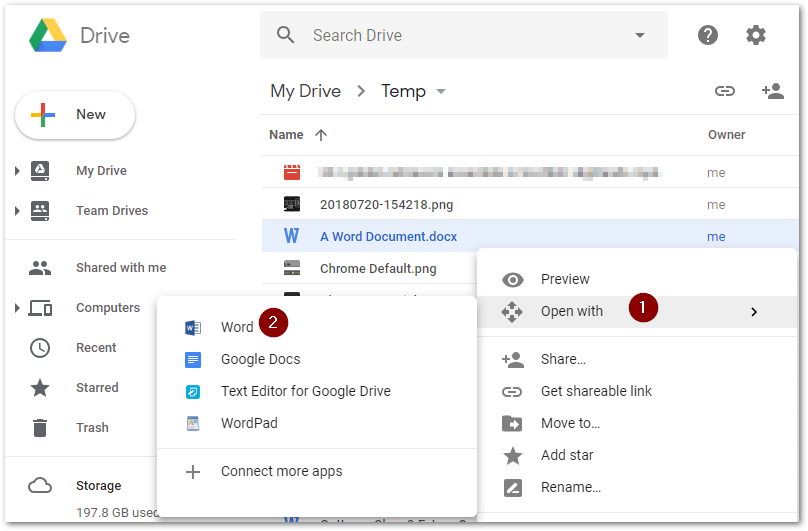
Open Drive Document from Word
- Download and install the plugin Google Drive for Office Plugin
- Close all Office docs, then open Word and follow the prompts to connect to Drive.
Drive will now be an an Open/Save option in Word.
Bonus Option - Office Editing Extension
While I don't recommend it, you can also edit your Microsoft Office documents from drive using a Google extension: Office Editing for Docs, Sheets & Slides
I don't like this because it's not native Office editing, so there will likely be compatibility problems. I think what this extension does is temporarily convert the Office document to a Google Doc for edtiing, then convert back to the Office format.
Background
Google really wants you to use their Docs suite, so much so that their default option for editing a Word document is "Google Docs."
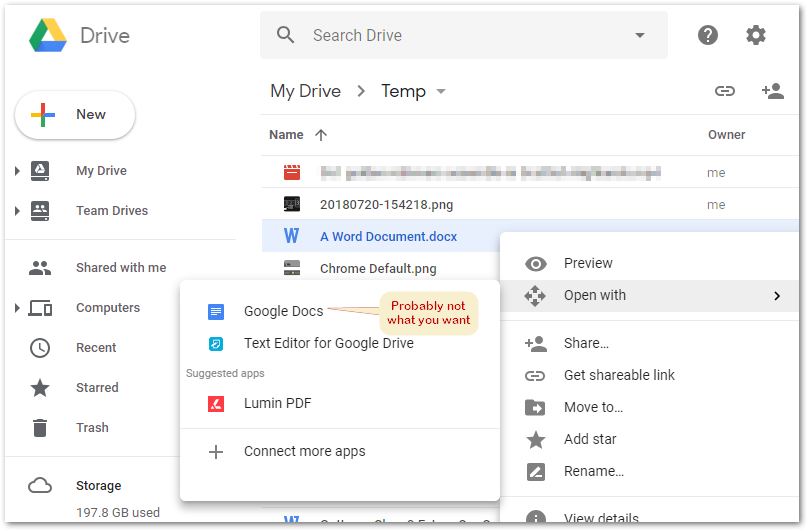
But this doesn't open your Word document for editing. It converts the document to a Google Text document. So now, you have two:
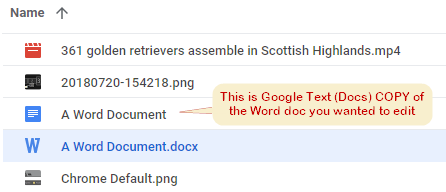
This quickly leads to "copy madness," where you end up with two, three or a dozen copies as you try to save your changes to Word. You might think you could send someone the file on in your file system:
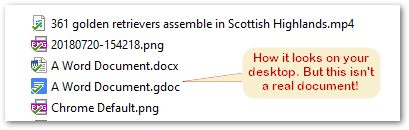
Do Not Do This! If you open that .gdoc file in a text editor, you'll see it's just a link to the online file. You can only edit a Google Doc in the browser.
{"url": "https://docs.google.com/open?id=1WsdFxt7qcUiy0ikB-gNV2U4ZoOQ8_OsDEAtIOBesVpg", "doc_id": "1WsdFxt7qcUiy0ikB-gNV2U4ZoOQ8_OsDEAtIOBesVpg", "email": "my@email.net"}
References
How to edit Microsoft Office documents stored on Google Drive - TechRepublic
