Highly Opinionated Android To Do and Note Apps Comparison
2018-07-02 15:31
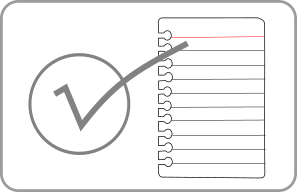
Summary
I've been using Google Keep for both notes and tasks for a few years, now. I've been codifying my productivity methods, and decided it was a good time to look at what apps were out there. Maybe I'd find a better all-around solution.
The short answer is a tentative maybe. Surprisingly, Microsoft To Do has an important (to me) feature no one else does: a Today view ("My Day") that isn't due-date driven. Keep doesn't have task links at all, and the ability to link to other tasks in a master Today list is something I'd love. But I shouldn't have to assign a due date to have that.
However, I may end up staying with Keep because of its flexibility. I love that with CTRL-Shift-8 I can switch back and forth to checkboxes. It makes it easy to copy/paste lists into a text editor for more sophisticated editing.
"OK, Dude, why don't you write your own?"
Time.
The list below isn't exhaustive...it's just the results from several "best of" sites. If it helps you out, great.
Contents
Needs and Wants
These are notes I jotted down about what I'd like in a "perfect" application.
To Do
- Keep, but better.
- Desktop UI.
- List(s) that can include items from other lists.
- List/task export. Ideally quickly select a bunch.
- Easily move from list to list.
- Per-list: completed in place, moves to bottom, or hidden. If restored, returns to previous location.
- Tasks from other lists show the list name.
- Good widget
- Would love storing/sorting-by effort/estimates
Notes
- Easy long-form writing
- Ideally uses or imports/exports MD
- Not sure...
General reactions
- Most To Do apps follow the same format:
- Inbox
- Today/Tomorrow/Next Week
- Lists
- My consistent interests:
- Price
- Allows Google Account?
- Today aggregate list
- Completion
- Subtasks
- Grocery List usage
- Widget
- Browser/desktop version
- Sharing
TO DO APPS
Microsoft To Do
- Microsoft To-Do: List, task & reminder - Apps on Google Play
- Free
- Uses MS Account
- My Day feature that's easy to pull from other lists, or add to from list
- Not due-date driven. This is the only app where that's true
- In-place completion, but can hide (setting per list). Reshowing completed puts in original location
- Wish you could clear completed tasks
- Wish you could put completed tasks to bottom (setting per list)
- No subtasks
- Groceries - No leading space for headings, but otherwise good
- OK widget
- Nice browser app
- List Sharing via link, full edit.
Todoist
- Todoist: To-do lists for task management & errands - Apps on Google Play
- Free/Premium $3 per month
- Google account
- Today is due-date driven
- Removed when completed. If restored, goes to list end
- Subtasks via indent
- Grocery list not possible due to list completion method
- Good widgets
- Good browser version
- Project (list) and Task sharing
- Lots of integrations
Any.do
- Any.do: To-do list, Calendar, Reminders & Planner - Apps on Google Play
- Free/$3 per month
- Google account
- All list aggregates other lists.
- Lists have three views: Today/Tomorrow/Upcoming/Someday, simple List, High/Regular priority.
- Regular completed tasks move to bottom, restore moves to top.
- Subtasks have In-place completion, manual clear completed.
- Yes, subtasks, but no indication on task that they've been added.
- This app made no sense when it came to a grocery list.
- Good widget
- Good browser version
- Task-level sharing
- I liked the GTD organization per list, but it works against flexibility (for my taste).
Wunderlist
- Wunderlist: To-Do List & Tasks - Apps on Google Play
- Free
- Google account
- Today is due-date driven.
- Completion hides. Restore moves to bottom.
- Subtask completion is in-place.
- Substasks. Task indicates them via icon labeled "Attachments".
- Groceries - No leading space for headings, but otherwise good
- Good widget
- Nice browser interface
- List sharing
- Eventually being replaced by Microsoft To Do
EveryDay ToDo List
- EveryDay ToDo List Task List - Apps on Google Play
- Free/$3 per month
- No account required (no sync without it), Google available
- Today is due-date driven
- In-place completion
- Best app for grocery list. Subtasks show as indented, can be expanded or collapsed.
- Widget only with subscription
- Browser version with sign up
- Shared lists
- Task entry is nice. A pleasant app to use.
Tick Tick
- TickTick: To Do List with Reminder, Day Planner - Apps on Google Play
- Free/Premium $28 per eyear
- No account required (no sync without it), Google available
- Today is due-date driven
- Completed moves to bottom, but unchecking restores to previous location. True for regular and checklists.
- Subtasks are called "checklists"
- Nice widget
- Browser version
- List sharing via Collaborate
- Has a Pomodoro timer
- Lots of features for premium.
Remember the Milk
- Remember The Milk - Apps on Google Play
- Free/Pro $40 per year
- Custom account
- Today is due-date driven
- Completion removes task. Restore goes to original position.
- Looks like in-place completion, but the checkbox is a selector. Confusing!
- Subtasks are Pro
- Grocery list hard to tell. Hiding/restoring completed might be nice.
- Widgets are Pro
- Browser version
- Sort order is Pro, and default is by date, not drag/drop
- Way too many features I'd consider standard require Pro account.
Ike
- Ike - To-Do List, Task List - Apps on Google Play
- Free/Pro $2 one-time fee
- No account
- No sharing, no "linked" tasks or aggregate views.
- No browser version
- Uses the four quadrant priority system (I didn't know it was "invented" by Eisenhower)
- Great if that's how you want to live, but not if you want a grocery list.
- Otherwise, a really nice-looking app. Lots of people will like this, but doesn't work for me.
GTasks
- GTasks: Todo List & Task List - Apps on Google Play
- Free/Premium $5 one-time fee
- Google account (syncs with Google Tasks or Tick Tick)
- Today is due-date driven
- In-place completion
- Indent for subtasks
- Good for grocery list
- Nice widget
- No desktop version (I guess use Google Tasks, but no extra features)
- No sharing, but can send list via email, etc.
- Task short name is the first line, but a task can be a full note. I like this.
Tasks: Astrid Clone
- Tasks: Astrid To-Do List Clone - Apps on Google Play
- Free/Pro $5 one-time fee
- Today is due-date driven
- In-place completion
- Subtasks through indent
- Grocery list OK
- OK widget
- No browser/desktop version
- No sharing
- It's an odd app. There's only one list, but you can use tags to effectively create multiple lists.
- Open source
Trello
- Trello - Apps on Google Play
- Free
- Custom account
- No aggregate board (so, no "today")
- Completion is via moving cards to Done
- Checklist completion is in-place
- Subtasks are called Checklist
- Excellent browser version
- Uses kanban board approach
- Good for basic project work
- Connects to new GMail sidebar
- Trello is one of the most well-known board-style apps out there.
NOTE APPS
I know, I know. "Where's Evernote? Where's One Note?" I've tried both of those more than once over the last fifteen years and never enjoyed them. Sorry, fans.
FiiNote
- FiiNote, note everything - Apps on Google Play
- Free/various levels starting at 0.50 per month
- Custom account
- All tasks can be viewed in the virtual ToDo notebook, but no explicit linking that I found.
- Desktop and browser versions
- Very interesting. OneNote-like. Full-featured.
Omni Notes
- Omni Notes - Apps on Google Play
- Free
- No account
- Not happy seeing this in the reviews:
Beware, the last update deleted all of my notes. All of my backups were gone as well!
- Checklist notes are just like Keep, ability to enable/disable checkboxes.
- In-place completion
- Weird, seems like there's a folders intent, but I don't see a way to make them.
- Merge notes
- No way to link tasks.
- No desktop or browser app
- This would be a good Keep replacement, except for no browser app
- Open source
Simplenote
- Simplenote - Apps on Google Play
- Free
- Custom account
- Ability to "publish" a note via a link.
- Just text-based notes, which will be fine for many people but not me
- Desktop apps
- Open source
